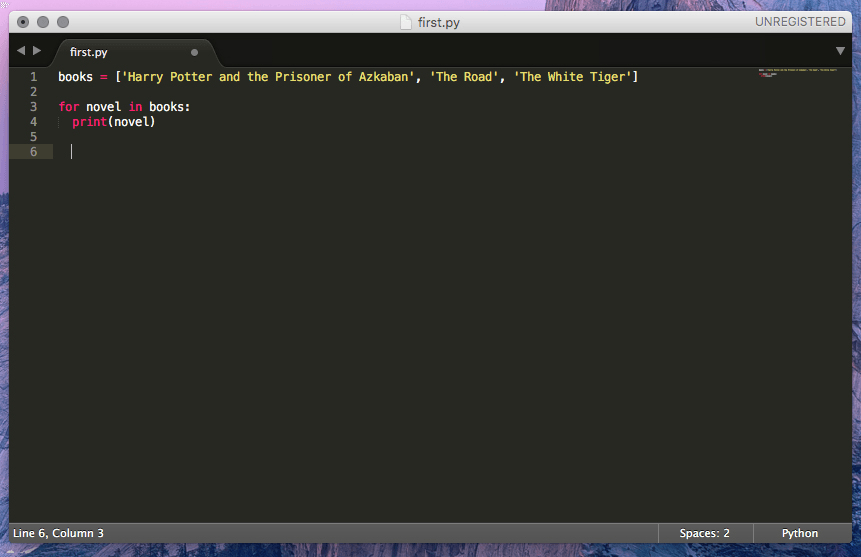This will let you adjust settings that will only apply to this run of the script. To do this, drag the script to the Python Launcher icon while holding the Option key, and the Preferences menu will display before the script is run. You can even invoke the Preferences window before running a script.
You can also open it manually by selecting “Python Launcher -> Preferences” from the Python Launcher menu bar. The Python Launcher’s Preferences window opens in the background automatically when Python Launcher is executed.